Please don't forget to read Usage part of each element.
Forms
Find all the available form elements.
-

Forms
A form is a group of related input controls that allows users to provide data or configure options. Forms can be simple or complex, and may be presented as dedicated pages, side panels, or dialogs depending on the use case and the situation.
-

Checkboxes
Checkboxes allow the user to select one/multiple items in a list of options.
-
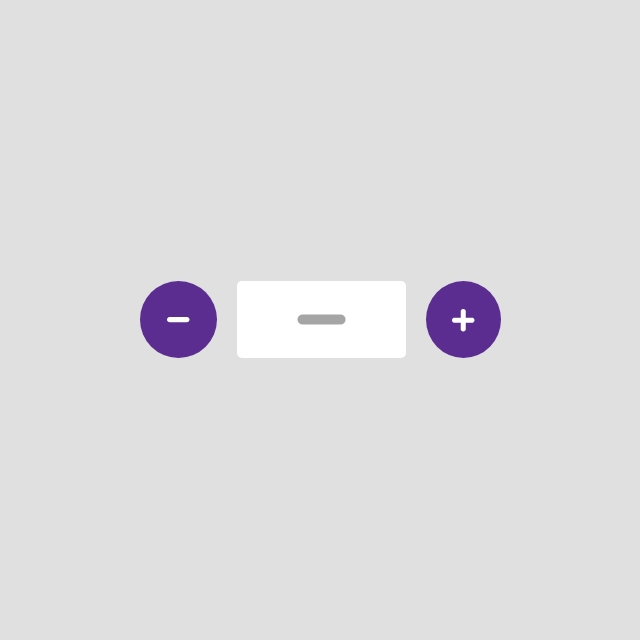
Counter
Counter is used for entering numeric values and includes controls to increase or decrease an incremental value.
-
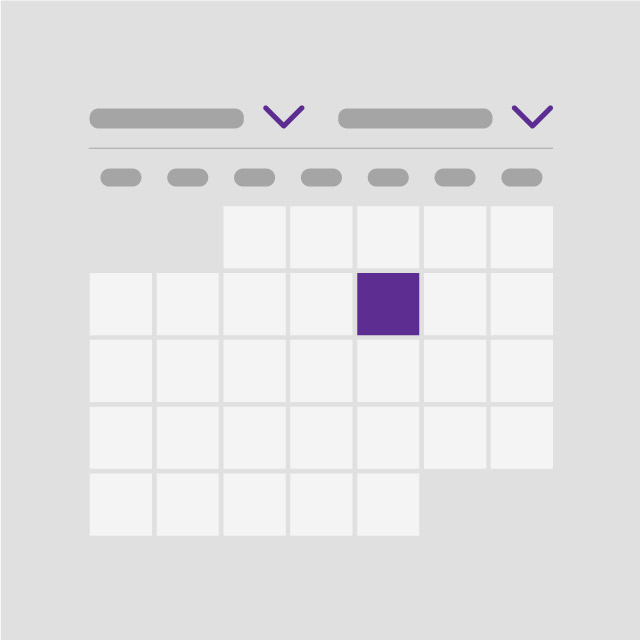
Date picker
Date picker allow the user to select a date or a range of dates.
-
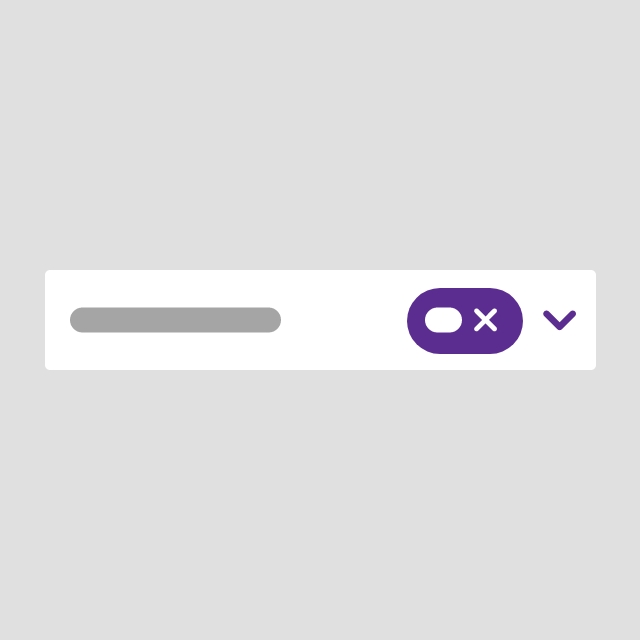
Dropdown
Allows the user to select multiple options from a list and filter.
-

Radio buttons
Radio buttons are used when a list of two or more options are mutually exclusive, meaning the user must select only one option.
-
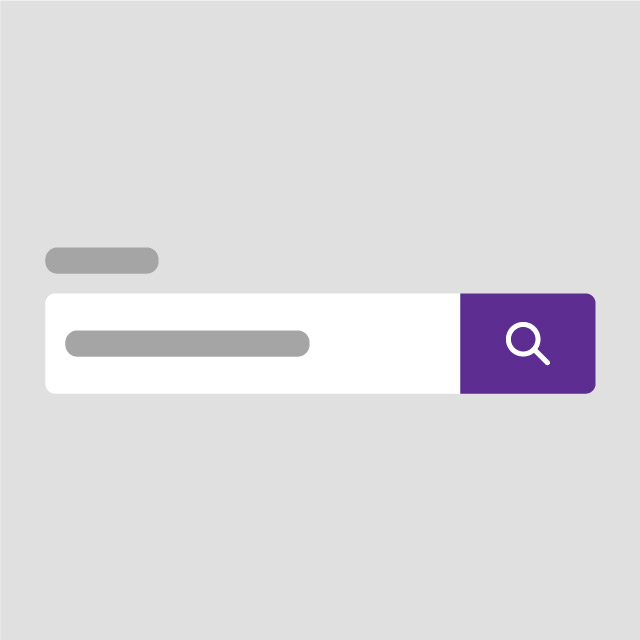
Search fields
Search allows users to specify a word or a phrase to find relevant result without the use of navigation.
-
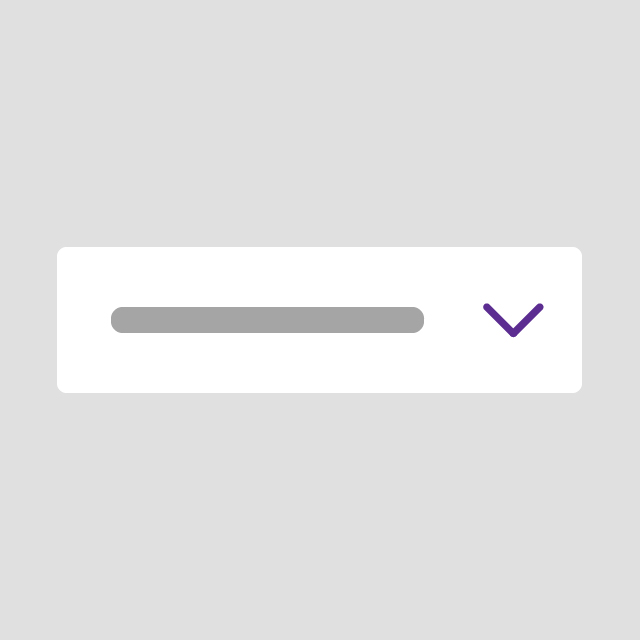
Select
Select is a type of input that is used in forms, where a user is submitting data and chooses one option from a list.
-
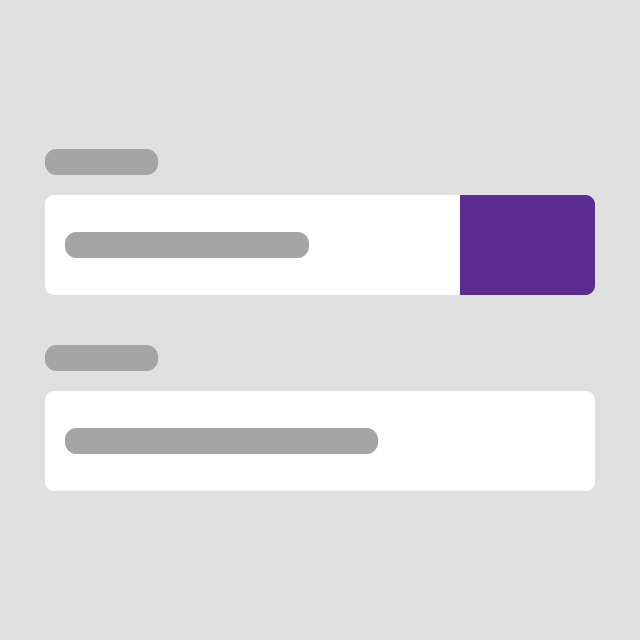
Text fields
Text fields allow users to enter any combination of letters, numbers, or symbols.
-
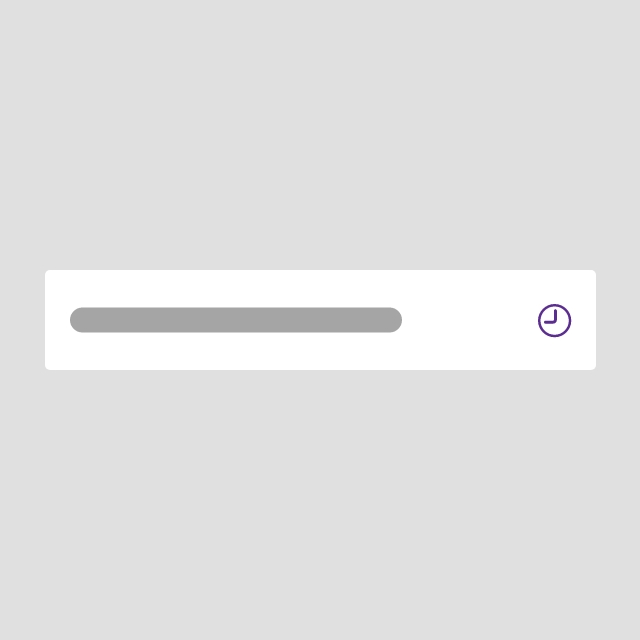
Time picker
Time picker allows the user to select a specfic time value.